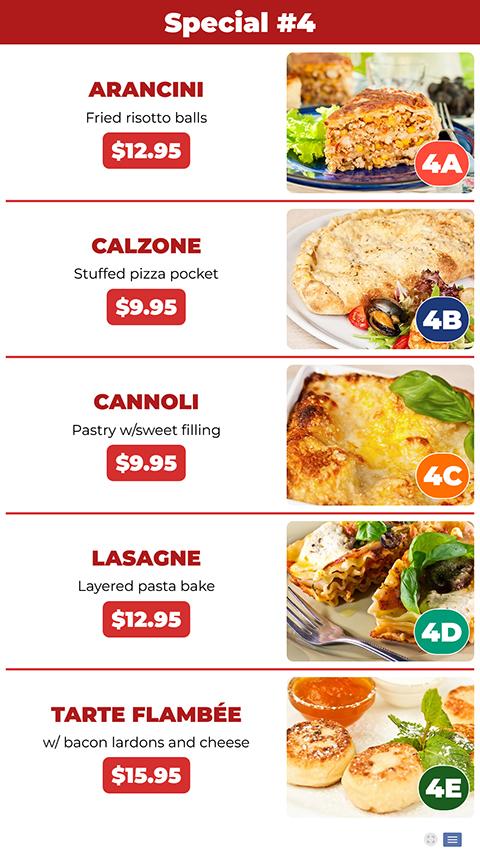- HOME
- HORIZONTAL LAYOUTS
- VERTICAL LAYOUTS
- CONTACT US
- TIẾNG VIỆT
- HOME
- HORIZONTAL LAYOUTS
- VERTICAL LAYOUTS
- CONTACT US
- TIẾNG VIỆT
AZCMENU Cloudbase
Smart, seamless, and effortlessly professional TV menus.
Upgrade your restaurant’s TV menu with AZCMENU Cloudbase! No more USB hassles or constant maintenance—every menu update syncs automatically via the cloud, even during connection loss. Our professional design team crafts visually stunning menus that align with your brand, capturing customer attention instantly. Plus, dedicated support ensures smooth operation without tech worries.
E-Menu: Digital Menu
“Feast with Your Eyes”
In today’s digital age, appetizing food photos are your restaurant’s most powerful marketing tool on social media. A single mouth-watering image can stop a scrolling customer in their tracks and inspire them to visit your establishment. Investing in high-quality photos and videos of your dishes is essential for any F&B business aiming to stand out. But how do you consistently produce visuals that look irresistible and draw customers in?
With Online TV Menu, transform every dish into a “visual showcase.” Crisp images and engaging short clips on a large screen will captivate guests before they even taste a bite.
With Online TV Menu, transform every dish into a “visual showcase.” Crisp images and engaging short clips on a large screen will captivate guests before they even taste a bite.
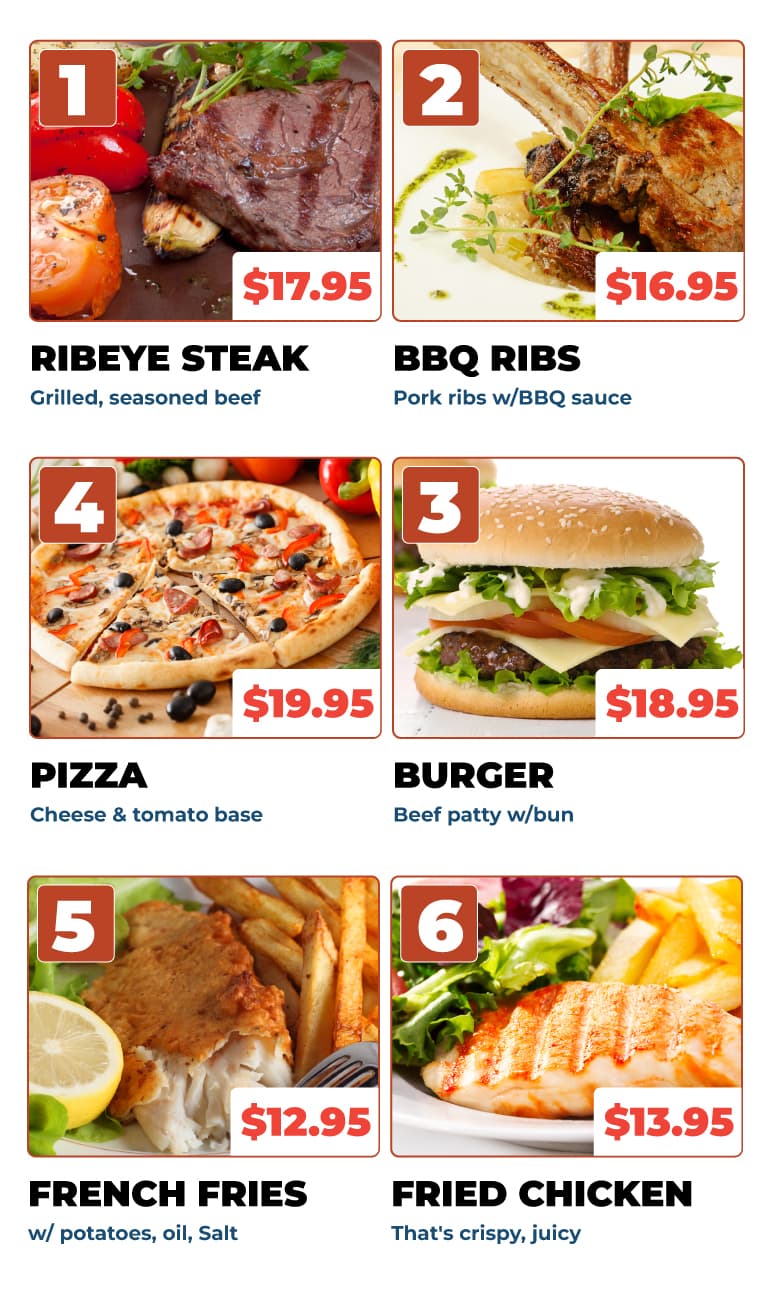
Online TV Menu: A Modern Way to Display Your Menu
Question 1: What is an Online TV Menu?
Instead of traditional printed boards or LED signs, an Online TV Menu is a digital display shown on a television screen. It pulls dish names, photos, and prices from the cloud via your restaurant’s Wi-Fi network. This means you can update menu items and prices instantly—no printing delays or manual changes required.
Question 2: How does it outperform a traditional menu board?
- High-Quality Graphics: Bright, sharp photos and clear text catch customers’ eyes immediately.
- Dynamic Content: Display short video clips or animated slides that entice customers and make dishes look even more tempting.
- Easy Updates: Change prices, swap photos, or add new items with just a few clicks—no printing costs or time wasted.
- Remote Management: Update and schedule menu changes from anywhere, at any time, directly through the cloud.
- Automated Promotions: Instantly launch daily or weekly specials, happy-hour deals, and limited-time offers without calling a designer.
- Flexible Design: Swap between different templates or themes to match your restaurant’s vibe—seasonal layouts, holiday specials, or brand-new looks.
- Advertising Integration: Combine your menu with in-house promotions—highlight events, loyalty programs, or collaborations right next to the food photos.
- Modern Appeal: Give your restaurant a sleek, tech-savvy image that appeals to today’s diners and sets you apart from competitors.
Question 3: Is switching to an Online TV Menu expensive?
When you choose AZCMENU from AZCPOS, you enjoy cost-effective solutions and exclusive perks:
- Instant Updates: Upload new images and adjust prices online in seconds.
- Free Menu Design: A professional, custom layout is included at no extra charge.
- Complimentary Food Photography & Videography (First Session): We’ll handle the initial shoot so your dishes look their absolute best.
- Elegant, Modern Templates: Choose from a library of professionally designed menu styles.
- Free Website Creation: Get a basic online ordering site—perfect for taking orders or showcasing your menu to customers online.
- Free POS Setup: We’ll install and configure a full Point of Sale system without any additional fees.
- Dedicated Support Team: Our experienced staff will guide you through setup and troubleshoot any issues quickly.
Question 4: Can I see an example of an Online TV Menu in action?
Visit any of these AZCMENU installations in Orange County:
- DAKAO FOOD TO GO – 14550 Brookhurst Street, Westminster, CA 92683
- AA FOOD TO GO & Restaurant – 13900 Brookhurst St. #B, Garden Grove, CA 92843
- Myra's Kitchen - (Asian Garden Mall) 9200 Bolsa Ave # 307, Westminster, CA
Question 5: Where should I position the TV screens for maximum impact?
- Above the Bar or Cashier Station: Catch customers’ attention while they order or pay.
- Along Waiting Areas: Keep guests entertained and informed as they wait for their table.
- Near the Entrance: Greet arriving customers with enticing photos before they even sit down.
- Anywhere Visible from the Dining Room: Ensure every diner can see the menu without crowding around a single board.
Plus, AZCPOS offers QR Code Integration so customers can scan your code with their smartphone and view the menu on their own device—perfect for reducing wait times or offering a contact-free ordering option.
Question 6: When should I install an Online TV Menu?
Right now is the best time. If you want to boost foot traffic, increase average tickets, and leave a lasting impression on diners, there’s no reason to wait. Contact AZCMENU at AZCPOS today and let us help bring your menu into the digital era. This technology is rapidly becoming the industry standard—make sure your restaurant isn’t left behind!
Question 7: What do I need to prepare before installation?
- Dish Photos & Descriptions: Send us your current images or let our team handle the professional photography and editing.
- Display TVs: Ideally, choose high-definition TVs. If you don’t have them yet, AZCPOS can recommend, procure, and install the right screens for you.
- Installation Fees: One-time setup costs for screens, mounts, cabling, and software configuration.
- Monthly Service Fee: Covers cloud hosting, remote updates, and ongoing technical support.
Question 8: I’ve decided—what’s the next step?
Call AZCMENU at AZCPOS right away:
- Phone: (714)-716-1718
- Website: https://azcmenu.com (or scan the QR code on the flyer)
Question 9: If the internet connection is lost, will AZCMENU Clousebase still display the TV Menu? Can the shop's TV Menu still be displayed even if the internet is lost?
The shop's TV Menu can still be displayed normally even if the internet connection is lost. This ensures that customers can view the menu without interruption.
- If you’re the Owner, don’t hesitate: digital menus attract more customers and drive revenue.
- If you’re the Manager, share this with your owner now—this upgrade could be the turning point for your restaurant’s success.In short, an Online TV Menu isn’t just a menu; it’s a digital experience that tempts the senses, highlights your brand, and boosts sales. Invest in visually stunning menus today to reap the rewards tomorrow!
Limited-Time Offer – Only 30 Days Left!
Take advantage of our BIGGEST DEAL of the year. Use coupon code OC-202507 to unlock exclusive savings.
Act now – Don't miss out!
Take advantage of our BIGGEST DEAL of the year. Use coupon code OC-202507 to unlock exclusive savings.
Act now – Don't miss out!
Scan Sign Up Now!

Customizable Online TV Menu
Free and Easy!
Why choose AZCMENU’s Online TV Menu?
✔ Visually appealing display to boost orders & revenue
✔ No printing required – completely digital
✔ Update prices and items in minutes
✔ Professional presentation on any screen
✔ Easily aligned with weekly or seasonal marketing campaigns
✔ No printing required – completely digital
✔ Update prices and items in minutes
✔ Professional presentation on any screen
✔ Easily aligned with weekly or seasonal marketing campaigns
Simple Setup. Big Results.
Tired of customers squinting at outdated menus or asking what’s available? Upgrade now:
✔ All you need: a TV screen + internet connection
✔ Auto-updating digital menu interface
✔ Consistent, polished, modern visual design
✔ Instant menu changes: new dishes, new prices, promos
✔ Eliminate printing delays and costs
✔ Long-term savings and full control
✔ Update your menu anytime, from anywhere
✔ All you need: a TV screen + internet connection
✔ Auto-updating digital menu interface
✔ Consistent, polished, modern visual design
✔ Instant menu changes: new dishes, new prices, promos
✔ Eliminate printing delays and costs
✔ Long-term savings and full control
✔ Update your menu anytime, from anywhere
Too busy to update your menu? Or not sure where to start?
You’re ready to grow. You may want a modern, attractive menu and pricing that aligns with promotions. Or a website that looks as good as your food tastes?
But you're running a restaurant, not a design studio. Stop trying to do everything yourself; we’ve got you covered.
Our Solutions
We deliver end-to-end digital support for restaurants:
✔ Professional TV menu design & management.
✔ website UX/UI optimization.
✔ Menu updates: fast & hassle-free.
✔ On-demand technical support whenever you need it.
What You Get
✅ Polished, Professional Look: Menus and websites that reflect the quality of your brand.
✅ Real-Time Content Updates: No more manual edits—just fast, accurate changes handled for you.
✅ Better Customer Experience → Higher Profitability: Delight your customers. Watch your revenue grow.
But you're running a restaurant, not a design studio. Stop trying to do everything yourself; we’ve got you covered.
Our Solutions
We deliver end-to-end digital support for restaurants:
✔ Professional TV menu design & management.
✔ website UX/UI optimization.
✔ Menu updates: fast & hassle-free.
✔ On-demand technical support whenever you need it.
What You Get
✅ Polished, Professional Look: Menus and websites that reflect the quality of your brand.
✅ Real-Time Content Updates: No more manual edits—just fast, accurate changes handled for you.
✅ Better Customer Experience → Higher Profitability: Delight your customers. Watch your revenue grow.
As well as various other menu designs or custom layouts tailored to the restaurant's unique style.
AZCPOS Cloud based POS System
Copyright © 2025 azcmenu.com All rights reserved